If you search on google with the keyword “How to get started in Design”, you will have a list of useful sharing articles. So what’s new in this article that you should read?
First, the article is based on the experience of a non-designer and self-taught basic design to make content writer work more convenient. Therefore, I understand what people who learn about design for the first time need and care the most from an amateur’s point of view.
And now let’s answer “How to get started in design” with me!
Table of Contents
Tools
Canva is an option that many users recommend for those who are learning to design for the first time. Because of its simplicity, ease of operation, aimed at all users. However, for a newcomer to Canva, there will sometimes be certain confusions. In particular, Canva is constantly upgrading and updating with new features. Therefore, saying Canva is easy to design, it is actually not as easy as people think.
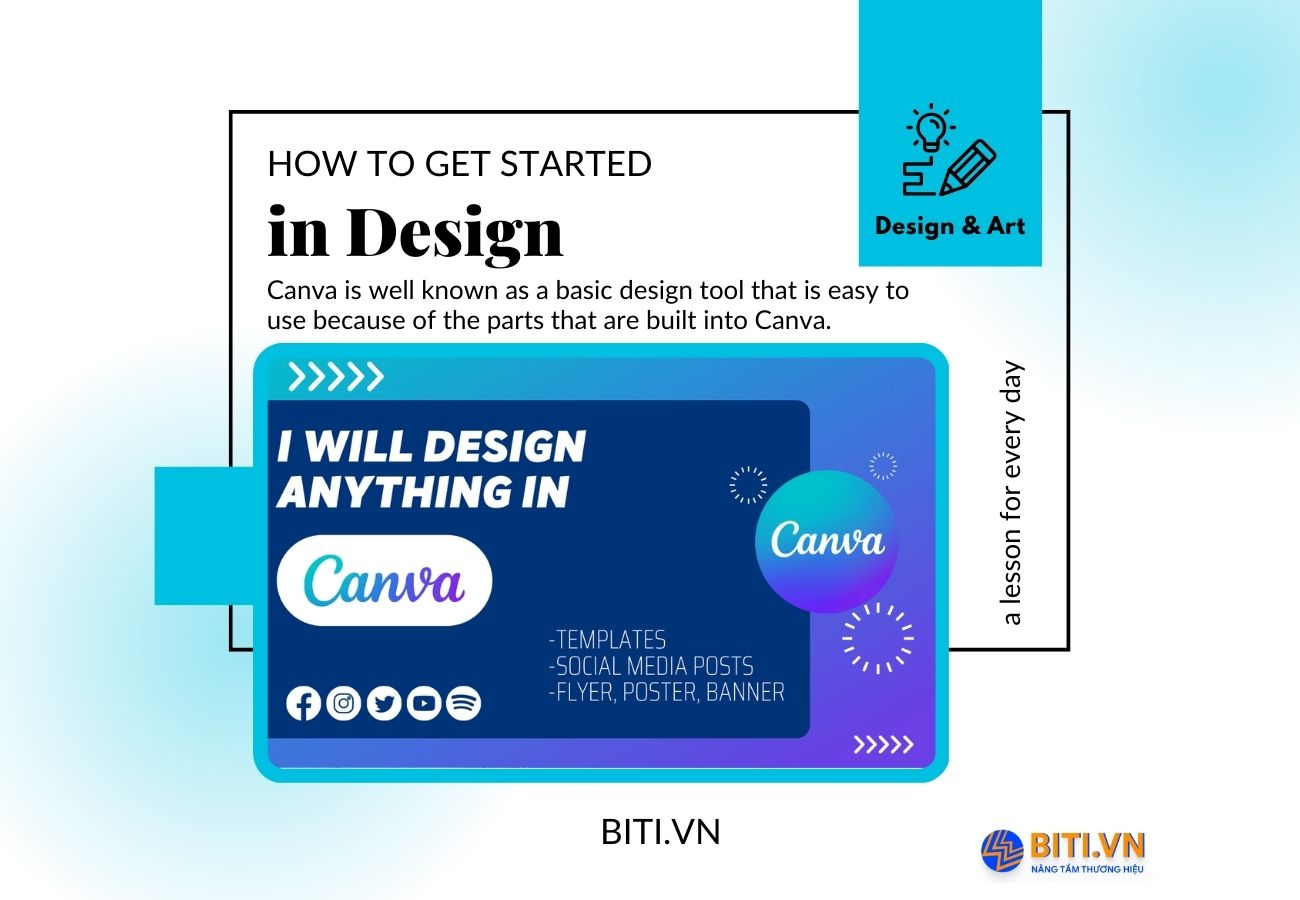
In my opinion, the reason Canva is famous as a basic design tool that is easy to use because of the parts that are integrated in Canva (such as available templates, various elements, background, find images directly, upload images from the outside, export images in many formats, ect).In particular, this tool is completely free, but I recommend you to upgrade to the Pro version because of the great usefulness that it brings. Note that if you are a student with an Edu email account, you will have a chance to get a free upgrade to the Pro version.
How to improve the designer
The flat world and rapid development of information technology allow us to learn anything we want. Similarly, learning basic design also becomes easy, but how to learn the right place and the right person to improve the design quickly is difficult question. However, don’t worry I will share with you the channel & group that I regularly follow to learn to improve my design.

That is to follow and watch youtube videos, I have watched a lot of videos from many different channels but the one channel that I would recommend to you is the Aurelius Tjin channel (he has a lot of tips to make the product better). And the second source is the closed group “Canva Design Circle”; follow this group as a way to help you improve the designer in a learning-like way. Surfing in this group for a while and you will find yourself a lot of ways to improve the designer on canva.
Image source – basic design

There are quite a few sources and here is the order of sources I often use:
– Yandex.com
– freepik.com
– Pinterest.com
– uigradients.com – used to get gradient color background
– waifu2x.booru.pics – used to sharpen the image
– unsplash.com
Aesthetic thinking in design
In my opinion, to design beautiful publications, you need to have an aesthetic mindset; this is like the talent of many people. However, many people also have this through learning and improving day by day. The way I often use to build and accumulate this ability is through observation and analysis. Nowadays, you can quickly come across design publications anywhere on social networks. All you need to do is look at many designs, for example, surfing social media and coming across an impressive design. Then try to analyze: Why does this publication appeal to you? Is there something you can apply to your designs? What’s special about the colors, layout, images they use?…. This is a passive way of building aesthetic thinking and is easy to do.

The second way is to practice it actively, which is to follow experts in the field of design, design channels, etc.
Mistakes to avoid when new to design – basic design

- Trying to cram too much
- Font error, image is not sharp
- Transmission content is not clear
- Unscientific color scheme
- Using too many effects
- Too much empty space
Thank you for watching all the posts, see you next post!





